Advertisement
The Importance Of Your Business Listings
Business Directories Listings
Your business is mentioned all over the internet.
You probably didn’t have anything to do with it.
But having your business listed in as many business directories as possible is important for knowing how to rank a Google Maps listing in the organic and maps search results.
It also helps with local SEO.
What’s very important is having your business listed consistently in these directories.
Consistent NAP
Having your name, address and phone number listed the same everywhere will ensure Google knows your business and it’s address. Any variation and Google will get confused. As smart as Google is, if it sees your business listed with different names, addresses and phone numbers, it will start thinking that each of those is a different business.
Here is a screenshot direct from their GMB support area which talks about establishing a strong and accurate presence on the web.
Consistent name address phone number google my business
This is an issue if you have changed your business name, address or phone number. This can also be an issue if you take over an existing business with the same address and phone number.
You’re going to have to sort that out as it will hurt your Google Maps listing ranking.
How can you make sure you’re business listings are consistent?
Google Yourself
Remember a few years back when people would Google themselves to see what would come up? Well, you have to do the same. But for your business of course.
It’s tedious work, but simply Google your business name. Then you will see it show in directories such as Yellow Pages, Manta, Yelp, Foursquare and others.
Double check the business info is correct and up to date. If it’s not correct, chances are your business has moved, changed names or phone numbers. This is most likely hurting your rankings.
In this case, each directory will give you the option to update the information. Some take longer than others, so make notes to follow up in two weeks to see if the info was changed.
You can also use Bright Local’s citation tracker tool (affiliate link) to do this for you. Bright Local also tracks your local search rankings.
Take Ownership
While you’re doing this checking, see if there is an option to claim, manage or take ownership of your listing. In many cases you will not have submitted your business to these directories. They would have just added it themselves.
I came across this while helping with Rodco Interiors, who sells and installs motorized blinds in Victoria. They’ve been around for a few years. But haven’t done anything online except set up a website.
I followed the step above to make sure their business info was correct. I was shocked to see how many listings they had. None of them were submitted by them.
So I claimed all that I could, updated the business info and added a backlink to Rodco Interiors site when possible (get for backlinks and local SEO).
Document
Taking ownership will save you work if you ever have to move or change phone numbers. I suggest keeping a spreadsheet with each listing and the user name and password to sign in. This way if you do change addresses, you can log in and do it yourself.
It’s good to have all of your listings documented anyways. This is something we do for our clients, and then send them the information when we’re finished. We believe they should have full control over all their listings.
There you have it. Be consistent, take ownership and document your business’ directory listings on the web. This way you can help your Google Maps listing and local SEO in the process.
We offer a few different services when it comes to Google My Business. Learn more about our Google My Business packages where we can audit your citations and send you a detailed report on how to improve your rankings.